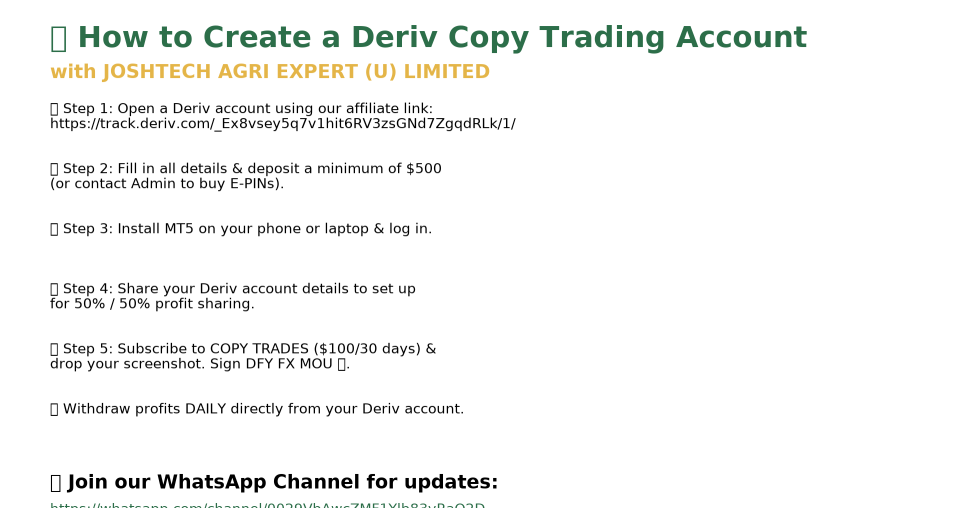🛡️ How to Create, Secure, Fund, and Withdraw from Your Trust Wallet
All About TRUST Wallet
Trust Wallet is one of the most popular, user-friendly, and secure mobile wallets for storing cryptocurrencies and digital assets. Whether you are just starting your crypto journey or looking for a reliable wallet, this guide will walk you through everything you need to know.
1️⃣ How to Create Your Trust Wallet
-
Download the App
-
Go to the Google Play Store (Android) or Apple App Store (iOS).
-
Search for Trust Wallet and download the official app.
-
-
Set Up a New Wallet
-
Open the app and select “Create a New Wallet”.
-
Agree to the terms and conditions.
-
-
Backup Your Recovery Phrase
-
You will be given a 12-word recovery phrase.
-
Write it down on paper and store it in a safe place.
-
⚠️ Never share this phrase with anyone. It is the key to your wallet.
-
2️⃣ How to Secure Your Trust Wallet
-
Enable App Lock → Use PIN, fingerprint, or Face ID for extra protection.
-
Never Share Your Recovery Phrase → Anyone with it can access your funds.
-
Use a Secure Device → Avoid using public Wi-Fi when managing your wallet.
-
Regularly Update the App → To benefit from the latest security patches.
3️⃣ How to Fund Your Trust Wallet
You can fund your wallet in several ways (see screenshot above 👆):
-
Buy Crypto Directly
-
Open your wallet and tap Buy Crypto.
-
Pay via credit/debit card, bank transfer, or a trusted provider.
-
-
Deposit from an Exchange
-
Transfer funds from Binance, Coinbase, or another crypto exchange.
-
Copy your Trust Wallet receive address and paste it into the withdrawal field of the exchange.
-
-
Receive from Another Wallet
-
Share your QR code or wallet address with the sender.
-
Confirm the funds appear in your wallet.
-
-
Buy Locally (P2P)
-
Use Trust Wallet’s Buy Locally (P2P) option to purchase from verified users near you.
-
4️⃣ How to Withdraw from Your Trust Wallet
-
Open your Trust Wallet app.
-
Select the crypto asset you want to withdraw.
-
Tap Send.
-
Enter the recipient’s wallet address or scan their QR code.
-
Enter the amount and confirm the transaction.
-
Verify on the blockchain (your wallet will show status updates).
5️⃣ Open Your Trust Wallet and Fund It Now
Trust Wallet is your gateway to the crypto world — fast, secure, and simple to use. Whether you want to buy, hold, send, or swap crypto, everything is at your fingertips.
👉 Download Trust Wallet today, fund it safely, and start your journey into digital finance.
⚡ Pro Tip: Always double-check wallet addresses before sending or receiving crypto. Mistakes are irreversible.